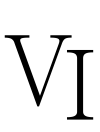Welcome to our tachnical support page
Follow the quickstart guide:
Check the userguide for troubleshouting
Feel free to contact us for assistent.
Download the latest Firmware: (recommended)
In this informative video, we provide a straightforward method for updating the firmware on our controllers, in this case we are updating a LumFlash2x400 light controller. By following the step-by-step instructions provided in this tutorial, you will be able to seamlessly update the firmware on your light controller.
To begin the firmware update process, please follow these steps:
Step 1: Open the Graphical User Interface (GUI) for your light controller.
Step 2: Establish a USB connection between your computer and the controller.
Step 3: Navigate to the “Tools” menu within the GUI and select “Update Firmware.”
Step 4: Press the “Browse & Update” button to proceed.
Step 5: Confirm that the controller is in Bootloader mode as instructed in the video.
Step 6: Choose the appropriate .bin file for the firmware update.
Step 7: Confirm the selected .bin file and ensure that the controller remains powered.
Step 8: Wait patiently until the transfer is complete.
Step 9: Reboot the controller to finalize the firmware update.
Step 10: Reconnect to the controller and verify that the new firmware has been successfully uploaded.
By carefully following these steps, you can confidently update the firmware on your light controller and take full advantage of its capabilities.
5 YEARS WARRANTY
On all our product purchased from us or one of our distributors.
We provide a 5-year total guarantee on all our products, as well as a 10-year repair guarantee.
This means that we guarantee free repairs within the first 5 years if the product has been used according to the instructions. In addition, we guarantee that our products can be repaired for a minimum of 15 years after they have been purchased.
You can see our guarantee diploma here.
Touble with installations?
Touble withthe Hard Ware? Warranty and complaint
Here you can see a guide for setting up your interface.